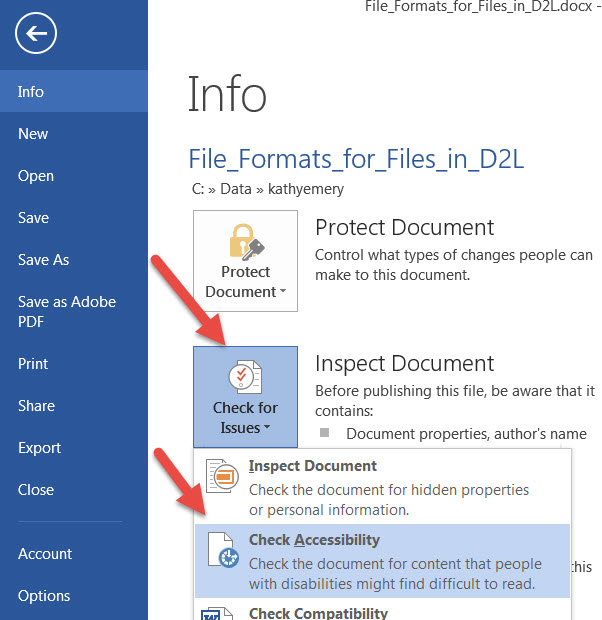
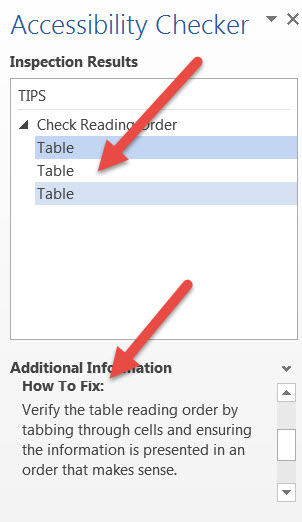
Use the Word Document Checklist from Queens University.
Use the Accessibility Checker in Word.
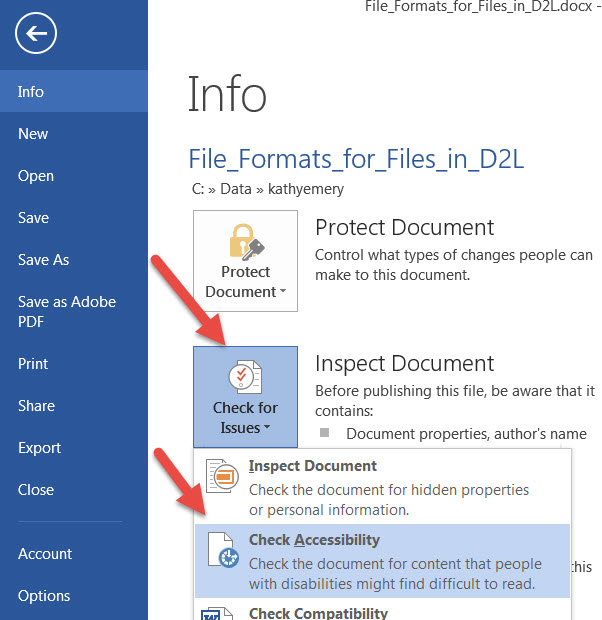
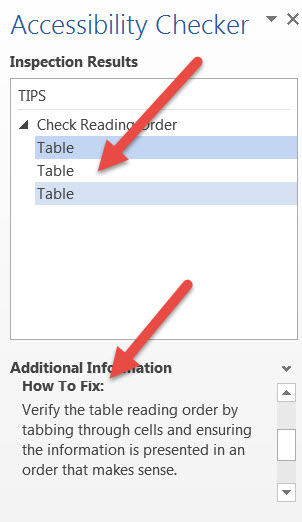
In addition, manually check the layout by clicking on each heading to ensure that a heading level has been assigned. Click on each image to ensure alt text has been provided, and check to ensure that table headers have been assigned.