Cyber Language Lab
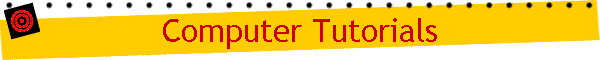
|
Cyber Language Lab
|
|
|
Keyboard TutorialsCentral Kansas Library System: this site explains the functions of the different keys on the keyboard and gives practice.http://www.ckls.org/~crippel/computerlab/tutorials/keyboard/page1.html
Learn2type: this site provides typing practice. Here's how they describe their site:Learn 2 Type is the leading FREE Web site that helps you master the skills of touch-typing. Whether you're a typing expert or just a "hunt & peck" beginner, the interactive exercises you'll find here automatically adjust to your skill level. The better you get, the more challenging the exercises become. You can come and go as you please and pick up right where you left off. Nail It Now: this site provides three tutorials for Microsoft Word. The first two are free and should give you enough information to get started typing.http://www.nailitnow.com.au/word/free/tocheadings.html Computer TutorialsComputerlab: this site provides lessons on the basics of what a computer is and how it works. There are also lessons on what the web is, what email is and ree email providers, as well as short tutorials on other computer-related topics.http://www.ckls.org/~crippel/computerlab/tutorials/basics.html
ThirdAge: this site has a wealth of information, and not just on computers! Under "Web Basics", it provides tutorials on browsers, websites, searching the internet, email, and bookmarks/favorites. Under "PC Basics", it provides tutorials on using the desktop, WIndows, saving files, and finding files. There are also tutorials on downloading from the web, web cookies, HTML, screensavers, and web graphics.http://www.thirdage.com/features/tech/booster/ Mouse TutorialsNorthville Library: this is a fabulous site for computer beginners. This site introduces the mouse and teaches you how to hold, point, click, and cut and paste with the mouse. If you can hit an "enter" key, you can do this without help. It is strongly recommended for beginners.http://northville.lib.mi.us/tech/tutor/welcome.htm
Washoe Library: another library site designed to teach you how to point, click and scroll. The drawback is that you must have help scrolling to read the directions before they teach you how to scroll.http://www.washoe.lib.nv.us/pub_mouse.html Lizardpoint.com: A fun mouse practice that asks you questions about basic U.S. geography. You have to point and click on the U.S. map to get the right answer.http://www.lizardpoint.com/fun/geoquiz/usaquiz.html
Lawrencegoetz: A good practice for using both the right and left mouse buttons and for dragging and dropping (moving) an object in your paper.http://www.lawrencegoetz.com/programs/mousepractice/
Mouse Matters: links to multiple mouse practice sites.http://php.iupui.edu/~shargrif/home.html
Mousercise: practice using a mouse.http://www.ckls.org/~crippel/computerlab/tutorials/mouse/page1.html Navigating the Internet TutorialsInternet Basics for ESL Students: a comprehensive lesson on computers and the internet in simple language.http://iteslj.org/s/ib/index.html
Valencia Community College: excellent tutorial divided into beginner and advanced topics on internet, surfing, searching, downloading, and email.http://online.valencia.cc.fl.us/navigating/
Emplyee-e.com: tutorial for using Internet Explorerhttp://www.employe-e.com/~mpeter/internet/surfin3a.htm
|