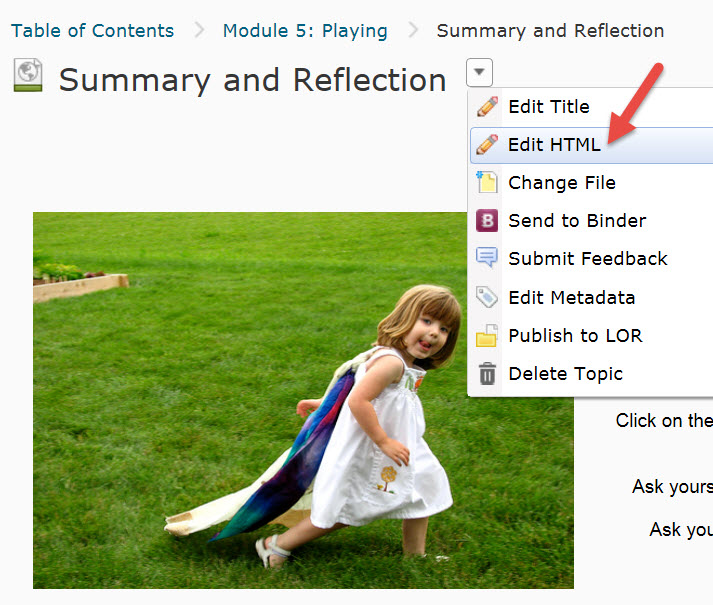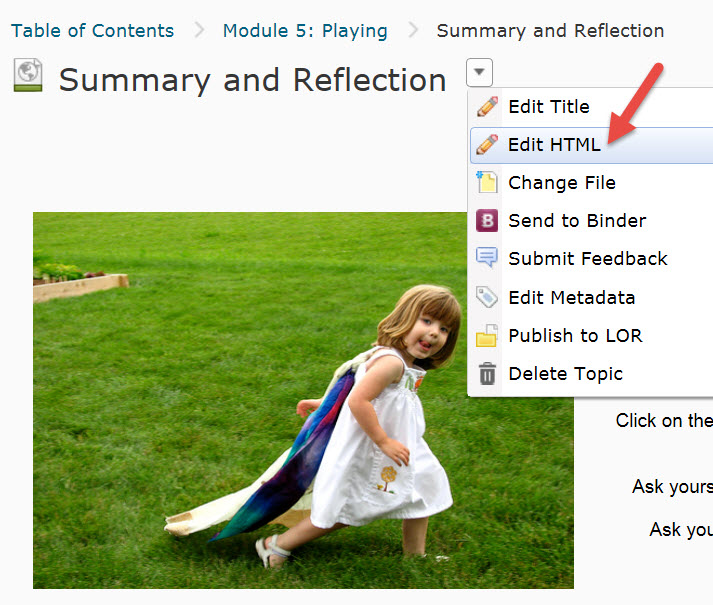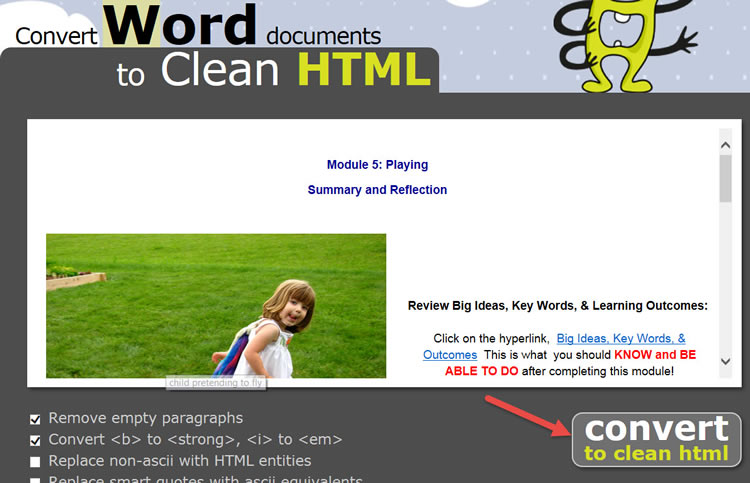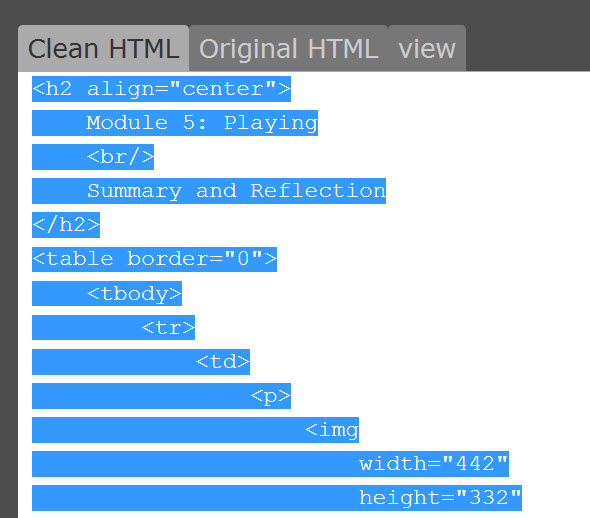Example 3, Cleaning HTML with Images and/or Tables
Back to Accessibility
Example 3: Clean HTML Code
Files with Images and Tables
If there are images and/or tables in an HTML document, try the Word2Clean online conversion tool (new window) even though the document is in HTML format.
In this process, the references to images are retained. It eliminates the need to insert images into the updated file.
The tables paste back and keep the table header tags including scope if they have been assigned, the width and height of cells, and keeps the return/breaks when there are multiple lines in a cell. This method requires fewer editing changes than other methods.
To clean HTML,
- Go to D2L, locate the topic, and select Edit HTML.
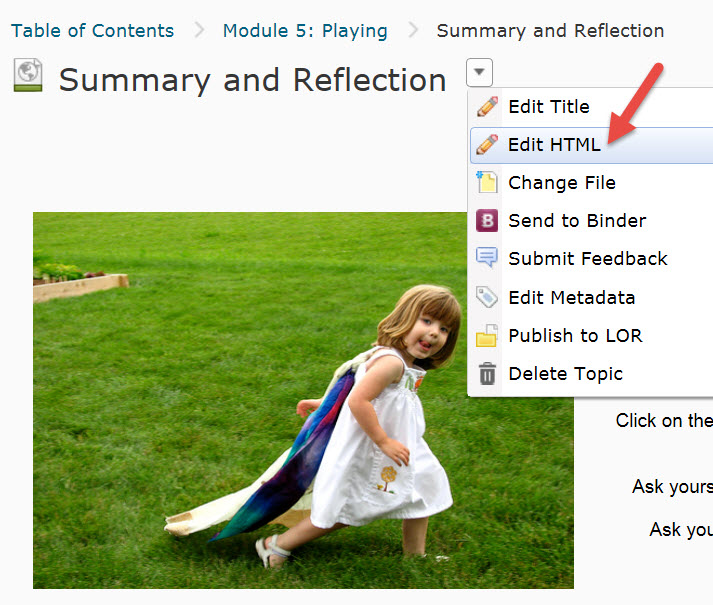
- Click inside the editing window. Select all of the document with CTRL + A and copy all of the document with CTRL + C.
- Go to the Word2CleanHTML tool and paste the document with CTRL + C. Then click on the Convert to Clean HTML button.
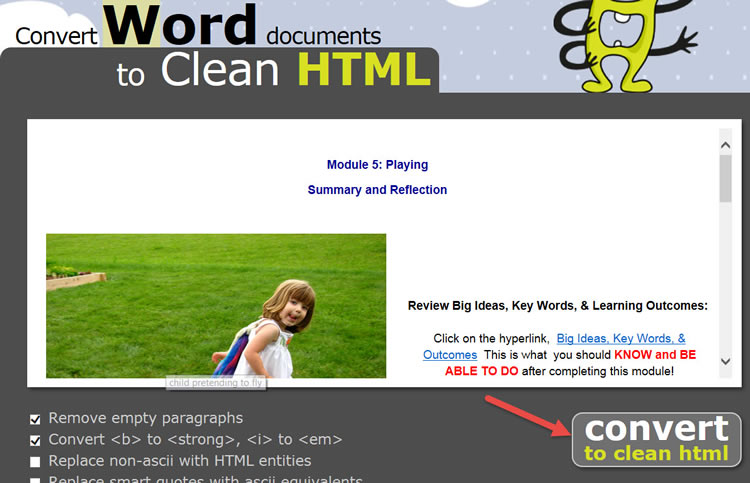
- Select all of the code with CTRL + A; copy all of the code with CTRL + C.
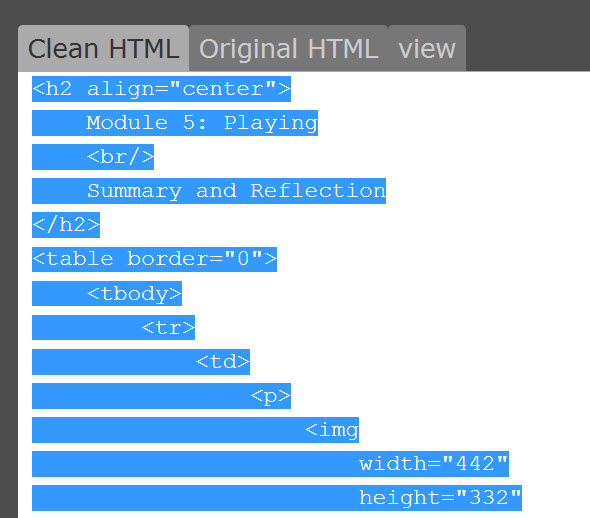
- Return to D2L. Select a template if desired. Click on the Source Editor icon and paste the copied text between the <body></body> tags.
- Click on Save.
- Edit the file and Publish.