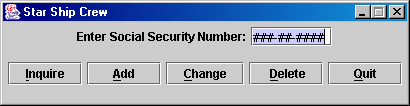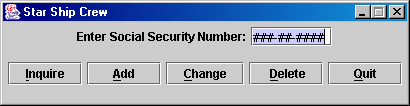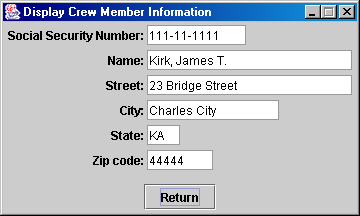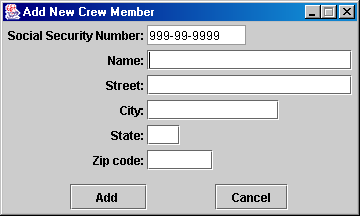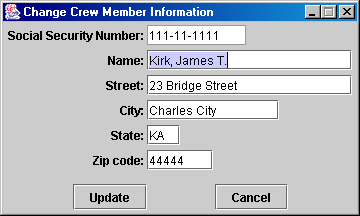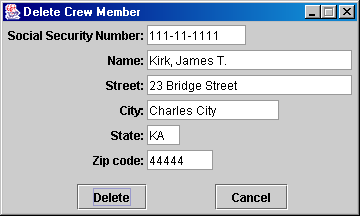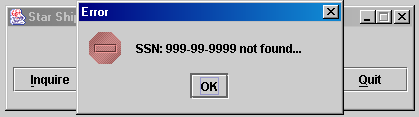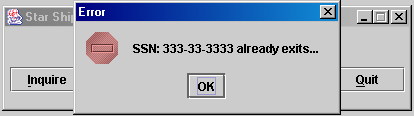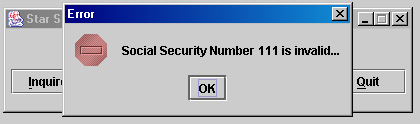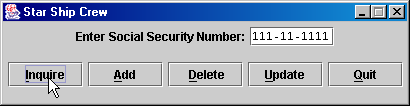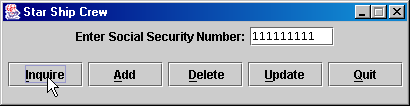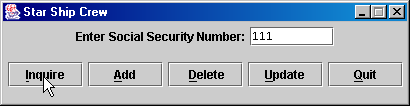PROJECT 2
25 Points
This project will create an Java application to provide maintenance for the Star Ship Enterprise crew members. It will consist of a Menu, Addition, Inquiry, Change, and Delete form. JDeveloper's User Interface Editor (UI Editor) will be used to design and create these forms using Java's Swing components.
Menu form:
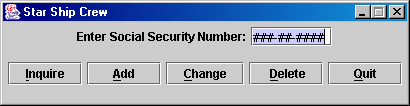
Inquiry form: Addition form:
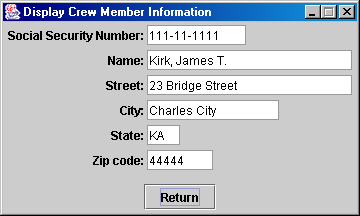
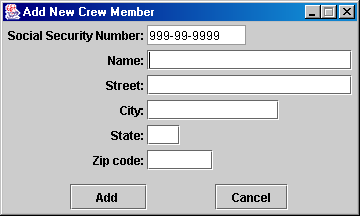
Change form: Delete form:
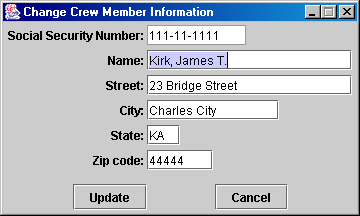
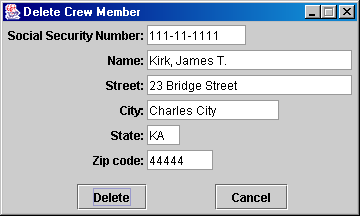
Provide error messages using Java's JOptionPane.showMessageDialog() for the following conditions (display SSN with -'s).
Not found: Duplicate record:
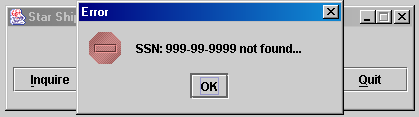
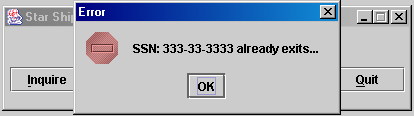
Invalid SSN:
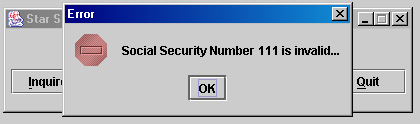
Specifications:
- All forms The SSN is to be displayed with -'s
- Menu form Be centered on the screen.
When displayed, display ###-##-### and select it (see screen shot above)
The SSN may be entered with or without -'s. If entered without -'s redisplay it with -'s
If a SSN is entered with invalid data or is less than nine digits, display an error box (see above)
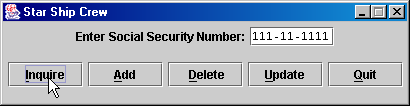
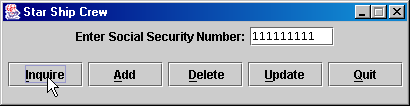
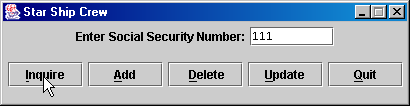
- Inquiry form The only active component is the Return button
If the crew member is not found, display an error box (see above)
- Change form Any/all fields can be changed except the SSN
When displayed, select the crew member's name
If the crew member is not found, display an error box (see above)
- Delete form Only the Delete and Cancel buttons are active
If the crew member is not found, display an error box (see above)
- Addition form All fields must be entered
If the crew member is already in the table, display an error box (see above)
The application consists of separate .java files: Menu, Inquiry, Addition, Change, Delete, and GetConnection.
// connect to an access data base
// accepts the data base name as input and returns the Connection object
import java.sql.*;
public class GetConnection {
private static Connection conn; // the connection object
public static Connection doIt( String dataBaseName ) {
// create the driver object
// then connect to the database, allocate/create the connection (conn) object
// using dataBaseName as the database name
try {
Class.forName( "sun.jdbc.odbc.JdbcOdbcDriver" );
conn=DriverManager.getConnection( "jdbc:odbc:" + dataBaseName, "", "" );
}
catch ( ClassNotFoundException e ) {
System.out.println( "classname not found '" + e.getMessage() + "'" );
System.exit(0);
}
catch (SQLException exc) {
System.out.println( "connect failed in GETCONNECTION: '" + exc.getMessage() + "'" );
System.exit(0);
}
// System.out.println("conected OK in GETCONNECTION"); // for debugging trace
return conn;
} // end of doIt method
} // end of GetConnection class
|
How to call the method doIt():
public class xxxxx extends javax.swing.JFrame {
private static Connection conn; // define the connection object
private static Statement stmt; // the statement object
private static ResultSet rs; // the ResultSet object
private boolean NotFound;
private String work;
// Creates new form InquireForm
public InquireForm(String SSN) {
try {
jbInit(); // builds form
}
catch(Exception e) {
e.printStackTrace();
}
work = SSN.substring(0, 3) + '-' + SSN.substring(3, 5) + '-' +
SSN.substring(5, 9);
tryConn(SSN);
if ( NotFound == true ) {
dispose();
return;
}
.
.
txtZip.transferFocus();
} // end of InquireForm()
public void tryConn( String inqKey ) { // SSN passed to method as a nine digit String
conn = GetConnection.doIt( "JAVA01" ); // pass database name to doIt method
// run the createStatement method for your connection object
try {
// System.out.println( "create statement in INQUIRE" ); // for debugging trace
stmt = conn.createStatement();
}
catch (SQLException exc) {
System.out.println( "query failed in INQUIRE with: '" + exc.getMessage() + "'" );
System.exit(0);
}
// create the SQL statement as a String (inqKey was passed to the constructor as a String)
String stmtSource = "SELECT * FROM JTable01 WHERE SocialSecurity = '" + inqKey + "'";
// execute the SQL statement, the results (record) goes into the ResultSet object
try {
rs = stmt.executeQuery( stmtSource );
}
catch (SQLException exc) {
System.out.println( "query failed in INQUIRE with: '" + exc.getMessage() + "'" );
System.exit(0);
}
// System.out.println("query results in INQUIRE:"); // for debugging trace
try {
// get the record and put the data in the form's text boxes
if ( rs.next() ) {
// System.out.println("read in INQUIRE - found "); // for debugging trace
aaaa.setText( rs.getString(2) ); // social security number
bbbb.setText( rs.getString(3) ); // crew member's name
.
.
NotFound = false;
}
else {
JOptionPane.showMessageDialog( null, "SSN: " + inqKey + " not found...", "Error",
JOptionPane.ERROR_MESSAGE);
// System.out.println("read in INQUIRE - not found "); // for debugging trace
NotFound = true;
}
rs.close();
stmt.close();
} // end try
catch (SQLException exc) {
System.out.println( "query failed in INQUIRE with: '" + exc.getMessage() + "'" );
System.exit(0);
}
// System.out.println( "query done in INQUIRE" ); // for debugging trace
} // end of tryConn
} // end of xxxxx
class
|