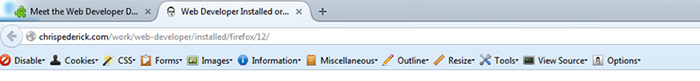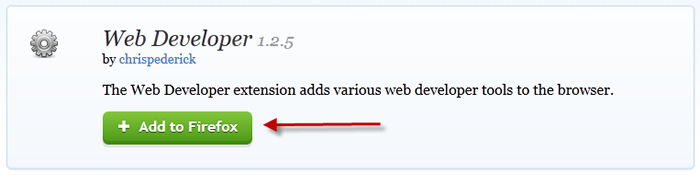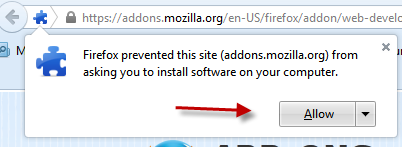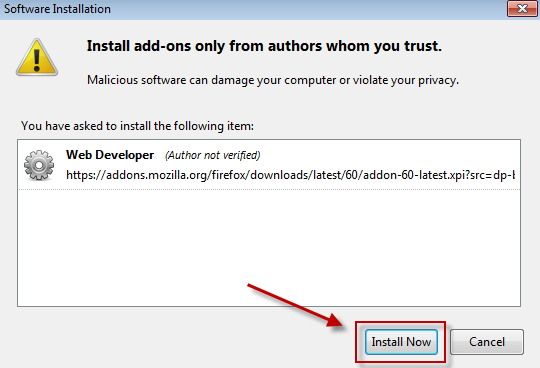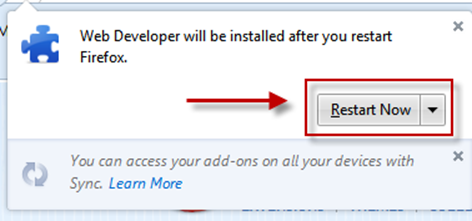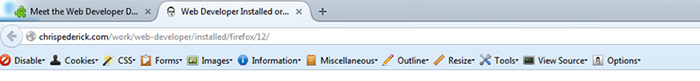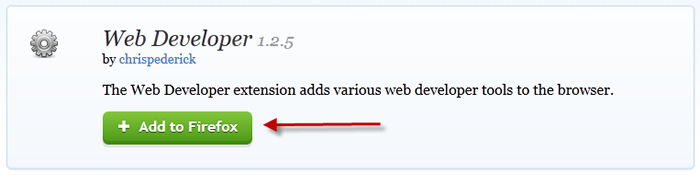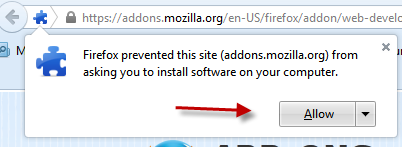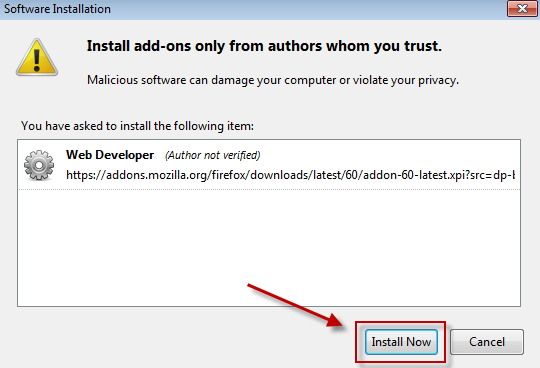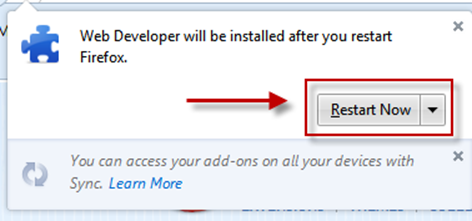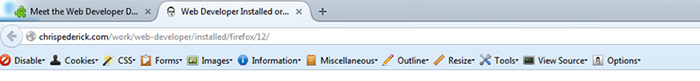Install Developer Extension to
Mozilla Firefox Browser
Content Created by Christian Winters
Back to Accessibility
- Click here: https://addons.mozilla.org/en-US/firefox/addon/web-developer/
- Click “Add to Firefox.”
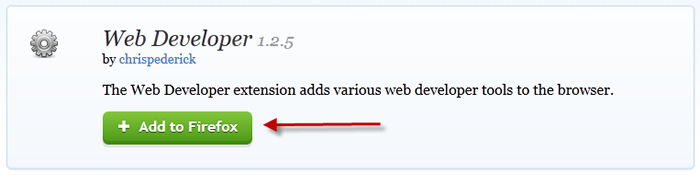
- Click “Allow.”
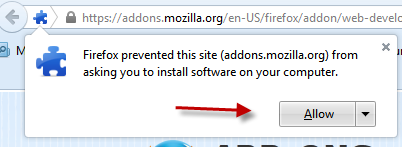
- Click “Install Now.”
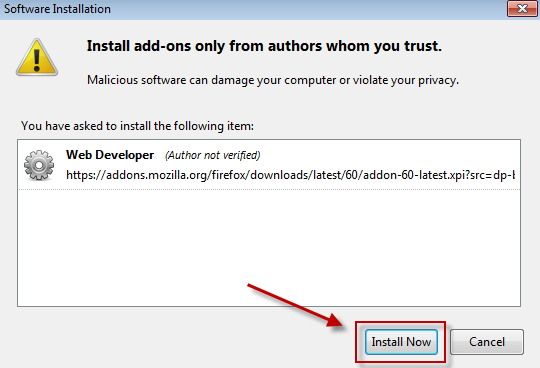
5. Click “Restart Now.”
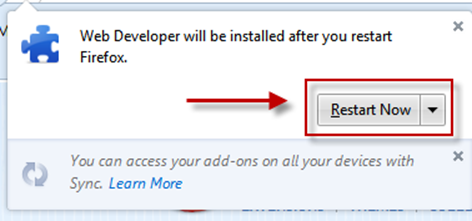
6. You will see that the “Web Developer” has been added to your browser toolbar.