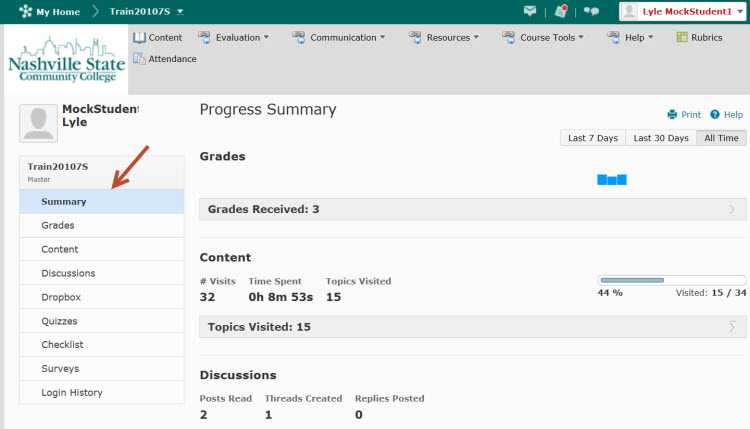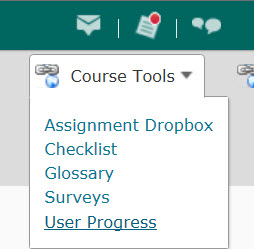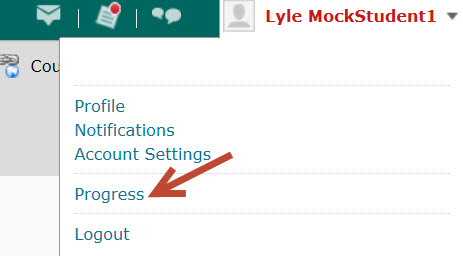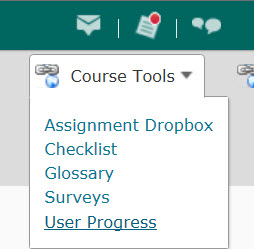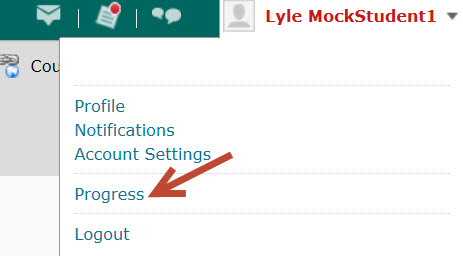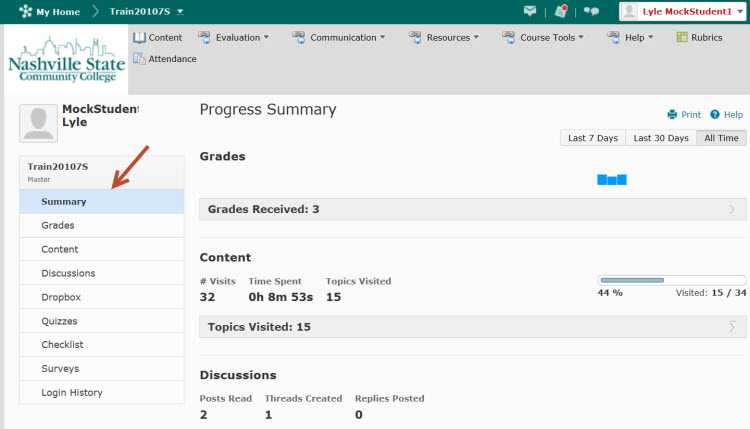Check User Progress
To view your progress in a specific course:
- Enter a course by clicking on the title of the course.
- Select User Progress from the Course Tools Group
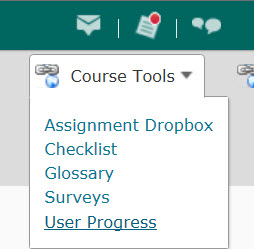
OR
Click on your name on the personal menu on the minibar and select
Progress.
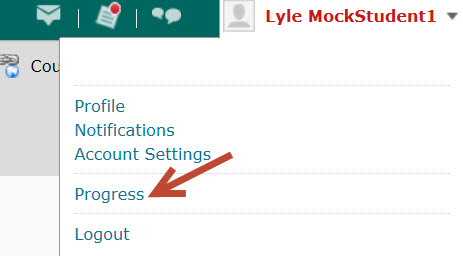
- View a summary or view individual items such as grades,
content, quizzes, etc., by clicking on the items in the left window.
Click on additional links in the right window for more detailed
information. Select a time period by clicking the button for Last 7
Days, Last 30 Days, or All Time. Click the Print button to print the
progress report.