
| Home | Word | PowerPoint | Excel | Access |
Installing Software |
Searching the Internet |
Using the Library |
Basic Skills |
Making a backup copy of a disk is done by copying a disk. When the process is complete, you have two identical disks.
Double-Click the My Computer icon.

Right-Click the 3 1/2 Floppy A icon.
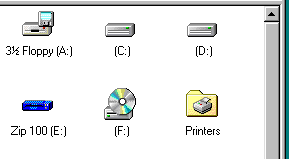
At the drop-down menu, click Copy Disk.
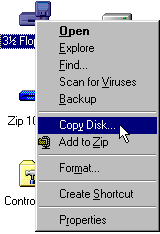
Insert the source disk (the disk you want to copy from) into Disk Drive A.
Click Start.
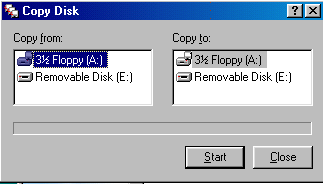
"Reading source disk" will display as the material is copied from the source disk.
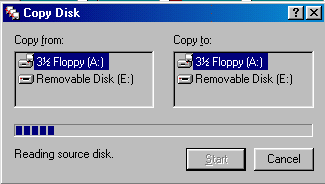
When the following screen displays, remove the source disk and insert the destination (blank) disk.
Click OK.
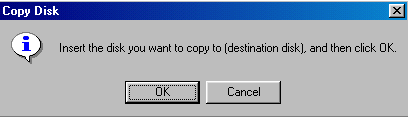
"Writing to destination disk" displays as the materials is written to the destination disk.
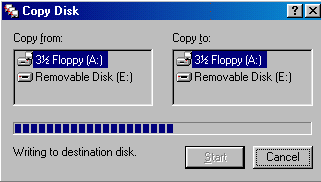
"Copy completed successfully" displays when the process is complete.
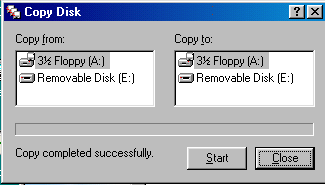
Click Close.