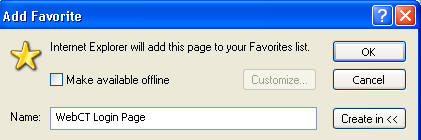
| Home | Word | PowerPoint | Excel | Access |
Installing Software |
Searching the Internet |
Using the Library |
Basic Skills |
A bookmark is a feature that allows the user to save a URL and return to the site by using the bookmark or favorites feature.
Go the the site you wish to bookmark. Example: http://webct.nscc.edu:8900/webct/ticket/ticketLogin?action=print_login&request_uri=/webct/homearea/homearea? for WebCT courses.
From the menu at the top of the screen, choose Favorites.
Choose Add to favorites.
The following menu appears:
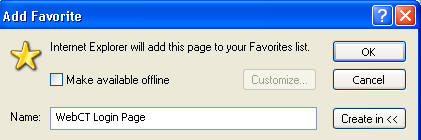
Click OK.
Click Favorites.
Select the desired item from the list.
Click Favorites.
Right click the site to delete.
From the dropdown menu, click Delete.