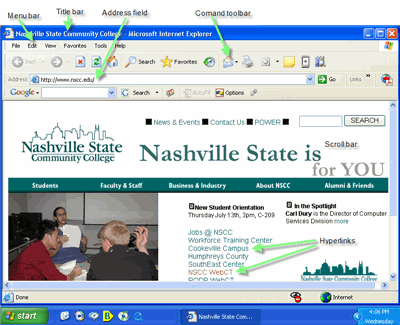
| Home | Word | PowerPoint | Excel | Access |
Installing Software |
Searching the Internet |
Using the Library |
Basic Skills |
For detailed help on understanding Internet Explorer, open Internet Explorer, click Help from the Menu bar, then click Contents and Index. The Contents tab provides a list of topics. Click the Index tab to search by keyword.
The illustration below shows the location of some of the more commonly used parts of the Internet Explorer window.
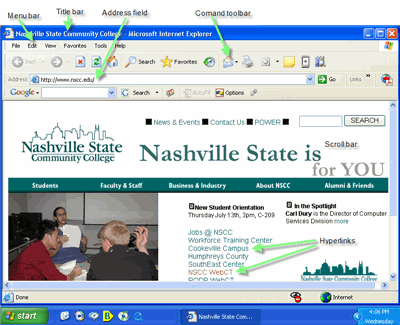
The bar that displays the title of the file that is displayed on the screen.
File--allows the user to open (view) an html file from the local computer, save a page from the Web, print a page from the Web, send a page or link by email, and import or export information from the Internet to other applications or to a file on your computer.
Edit--allows the operator to cut, copy, paste, or select material from a Web page.
View--allows the user to customize the appearance of the screen, go to Home Page, back, or forward, stop a screen that is loading, refresh (redisplay) a screen, change the size of the text on the screen display, or view the html source code for the displayed document.
Favorites--provides a means to add or organize favorites or URLs the user wishes to save for further reference.
Tools--under Internet Options/Security, this tool allows the user to set security levels; for example, a security level of high will not allow the user to download files. Under Internet Options/General, the user can set the the screen to redraw each time it loads so as to see the latest version of a Web page. Under Internet Options/Advanced, settings to enable Java Script can be set.
Help--provides a contents and index for help on various topics as well as a place to determine the version of browser.
Back--goes to the previously viewed pages, one at a time.
Forward--after going back, clicking the forward button moves through the pages in the order they were viewed.
Stop--stops the transfer of a page that is loading.
Refresh--redraws the page on the screen.
Home--takes the user to the URL specified as the Home Page. It is set through Tools/Internet Options, the General tab.
Search--searches the Web for words or phrases the user enters in the search box.
Favorites--lists favorite sites.
History--allows the user to find previously viewed URLs.
Mail--Links to the computer's email facility.
Print--prints the file displayed on the screen.
This is the area where the Uniform Resource Locator (URL) or Web address of Internet sites are entered.
Scroll bars--the bars located at the right and bottom of the screen. Holding the mouse button and dragging up and down or left to right moves the display on the screen.
When the mouse pointer is placed over a hyperlink, it
changes to the image of a hand
![]() . Click
the left mouse button to move to the new Web page.
. Click
the left mouse button to move to the new Web page.