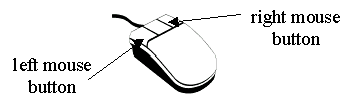
| Home | Word | PowerPoint | Excel | Access |
Installing Software |
Searching the Internet |
Using the Library |
Basic Skills |
Point, Click, and Drag is done by using a mouse or other pointing device that is connected to a computer.
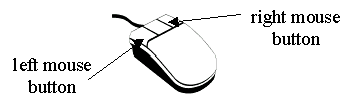
To point is to move the mouse until the top of the pointer is touching an item on the screen. In the illustration below the mouse is pointing to My Computer.

To click is to depress then release the left mouse button. Click means to depress it once; double click is to click the mouse button two times; triple click is to click the mouse button three times. Right click is to click the right mouse button.
To drag is to point to an object on the screen, hold down the left mouse button while moving the mouse (and the object) to a new location on the screen then release the mouse button. The object is moved to the new location on the screen. This is also referred to as drag and drop.