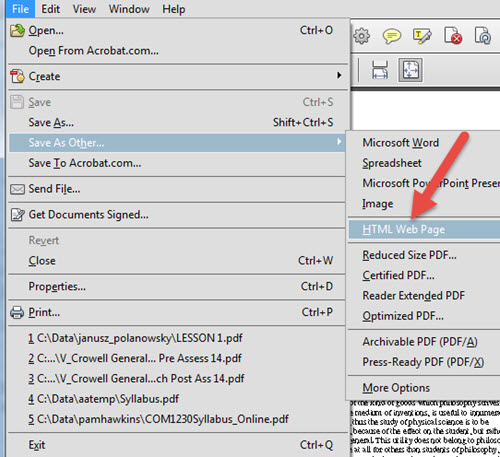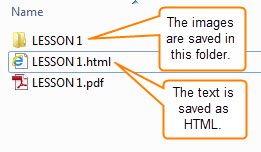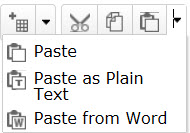
PDF files that are images are not accessible. If the PDF file is the only source, try using the Optical Character Recognition (OCR) option in Adobe Acrobat Pro XI. Watch the OCR Movie.
This is probably the simplest and quickest way to clean up PDF files; however, it strips "all" formatting, including images and tables. They will have to be re-created.
Open the PDF file in Adobe Acrobat. If PDF opens in the Reader, it should also allow you to select text. Select all text with CTRL + A; copy all text with CTRL + V. Go to D2L and Create a New File. Click the Browse for Template button and select a template. Click in the document window and choose Paste as Plain Text.
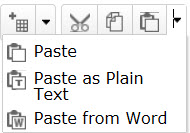
A dialog box displays indicating the paste feature is in plain text mode.
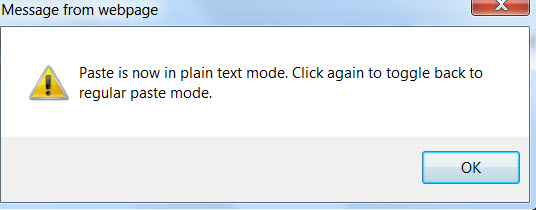
The icon changes to an icon with a "T." ![]()
Go to the document screen and paste using CTRL + V or right-click and paste. Generally use the following keystrokes: IE (right-click and paste); Firefox (CTRL + V); Chrome (CTRL + V or right-click and paste).
If Adobe Acrobat Pro XI is available, try saving the PDF file to HTML then