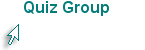Check Your Understanding of the Introduction Module
Activities in Your D2L Training Course
Logon to your D2L Training Course and complete the following activities. Refer to page 3 of this module to review how to locate and logon to your course.
- Review My Home and Course Home pages.
- From "My Home," click on links in the D2L Faculty Support Services widget and the link to Student Help Guides from the Help group on the navigation bar to familiarize yourself with available resources. Refer to page 6 of the module instructions for guidance.
- Using the Classlist, add another instructor to your course. Add an instructor named Train 200. Check the classlist to ensure that the instructor has been added. Unenroll the instructor.
- Copy the course content from Train 200 to your course shell.