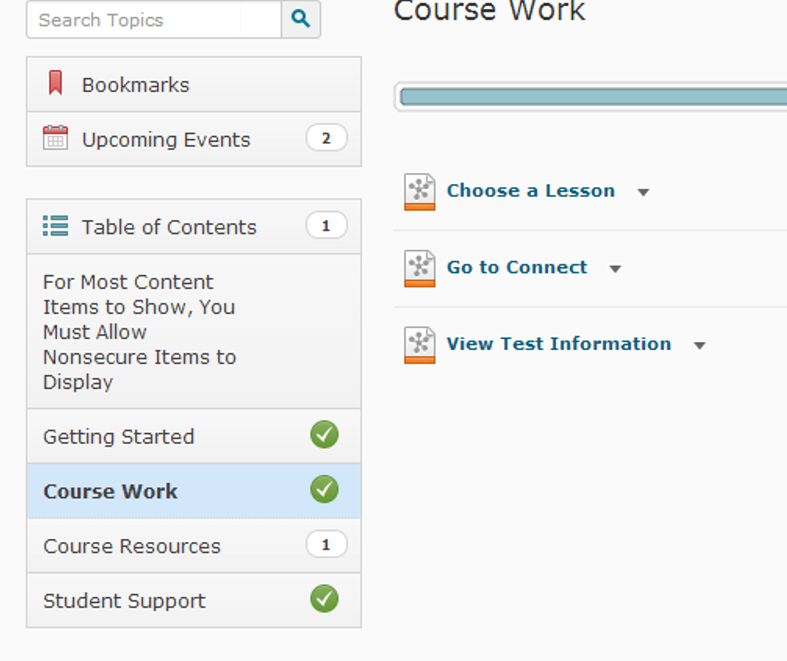S14
WelcomeWelcome to Principles of Accounting I on the web! This introduction is intended to provide you with an orientation to this course. Detailed policies and expectations for this course are found on the syllabus. Due dates for homework, projects, and exams are listed on the schedule. Please read through this introduction thoroughly and carefully. At the end of the introduction you will be given instructions on printing the syllabus and schedule. About This Web CourseThis course is an introduction to basic principles of accounting theory and practice. Topics covered include accrual basis accounting, the accounting cycle, preparation of financial statements for both service and merchandising business enterprises, and internal controls. Other topics include accounting for cash, receivables, payroll, inventories, fixed assets, and current liabilities.Principles of Accounting is a demanding and time-consuming course. Taking Principles of Accounting by web requires special skills including excellent time management, an ability to self-start, an ability to follow directions, and an ability to read, understand, and apply new and challenging material independently. If you feel you do not possess these skills, a classroom environment may be best for you. Without these skills, your success in this course could be compromised. Course Materials and Other RequirementsTextbook and Connect
Fundamental Accounting Principles,
21st Edition, Wild, Shaw, and Chiappetta. Required. Chapters 1 - 11 of this text will be covered in this course.
The textbook and Connect Plus can be
purchased together as a bundle through
the NSCC Bookstore.
It is assumed that once you have enrolled in a course, you are prepared to meet all the requirements of the course including having the ability to purchase the textbook. It is imperative that you purchase the book during the first week of classes. Otherwise you may be unable to complete the first assignment by the stated deadline. Not receiving your book from an online source by the first day of classes is NOT an acceptable excuse for not being able to begin this course. No deadlines will be extended. A reserve copy of the textbook for this course is available at the Nashville State Library. The book may be used in the library, but may not be checked out to take home. If you purchase a used textbook or order your book through another source, you will need to purchase the code for Connect separately directly from the publisher. If you need to purchase Connect, print the Information on Purchasing Connect Online. You may also need Adobe Reader and Flash Player to view some items in this course. Click the appropriate button from the Adobe website to download these free utilities if you don't have them. Expectation of ParticipationYou will be marked active in this course once you have submitted the Course Information Form and posted an introduction. Attendance for this course is based on the student logging in to the course, reviewing the current lesson, and completing lessons and exams as scheduled. A successful outcome to this course requires students to complete and submit assignments and exams as outlined by the instructor. Late work will not be accepted but several opportunities for makeup work are available through Connect under Chapter Reviews. Since web students have a great amount of flexibility in scheduling their work, make-up exams are usually not given. Exams may be taken early but must be taken no later than the exam deadline. Students are expected to manage their schedules in order to be prepared for the exam by the exam deadline. Failure to complete homework and/or exams by the due dates will result in a grade of zero for that assessment. Students who have attended and participated consistently during the semester but have earned a grade average of less than 70 will be assigned a grade of "F" at the end of the semester. Registered students who have never completed any work for this online course will be assigned a grade of "FN" (failure, never attended class--unofficial withdrawal). A student who stops participating in this online course during the semester and does not withdraw will be assigned a grade of "FA" (failure, attendance related). Reporting to CampusYou will need to come to campus a minimum of three times to take exams. You may wish to make office appointments with your instructor or use the campus facilities. These activities are at your discretion but would require additional campus visits. TestingFour exams, including the final, are required for this course. All testing is conducted at a Nashville State Testing Center or by an approved proctor. The NSCC main campus Testing Center is located in the Student Services Building on the second floor. If you are an off-site student, you may use the testing center on the main campus, one at a satellite location, or an approved proctor. Refer to your Assignment Schedule for test deadlines. See the course syllabus for more information about the Testing Centers including hours of operation and policies. Written tests and any necessary working papers will be provided for you at your testing center. You may write on these tests and it is recommended that you use a pencil. You must provide your own pen or pencil and you may also bring with you a simple calculator to use. No other materials will be permitted in the Testing Center. All tests are closed notes, closed book. Cell phones, PDAs and computers are not allowed in the testing environment. How This Course Works
This course is divided into 11 Lessons. Before beginning any work, you should always visit the current Lesson page. On this page you will see lesson objectives, handouts, links to resources, and homework hints.
To access Lessons, click the Lessons link under Content in NS Online for this course. Remember to allow all items including nonsecure items. At the end of each lesson, you will be assigned problems that will assess your comprehension of the applied information in that lesson. Homework problems are completed using Connect. Course ResourcesAll course resources including links to lessons, Connect, and test information are found on the Content page in NS Online. To reach course resources, click the Content button in the upper menu, then click the Course Work folder. If asked if you want to view nonsecure items, always allow nonsecure items. If not allowed, some of your content may not display.
HomeworkHomework is to be submitted using the online tool Connect. Information about using Connect can be found under the Getting Started heading on the Content page. Although you are required to use this tool to submit your homework, you are also encouraged to work problems by hand using manual working papers. This is particularly important since for exams you will be required to prepare problems by hand. You can print blank working papers from the publisher's website or by clicking the Working Papers link under Course Resources in the Content area for this course. GradingHomework is graded automatically in Connect. Connect immediately grades and provides feedback on submitted assignments. Exams are graded by your instructor and exam grades are generally posted to the NS Online Gradebook within 48 hours of receipt (please note that it may take several days for your instructor to receive exams completed at testing sites other than the main campus). Projects (if assigned) are graded by your instructor. Since the projects are quite detailed, grading may take up to 72 hours after receipt. Grades for homework problems can be reviewed in Connect. Grades for exams and projects are found in NS Online by clicking the Grades link in this course. The grading scale and evaluation criteria are found on the course syllabus. Note that a grade of "C" or better must be earned in order to receive credit for this course. No "D" grade is given for this course. CommunicationBe sure to check NS Online Course News and your NS Online e-mail frequently for important course announcements. If you have a specific question to be addressed to your instructor, you can use the E-mail tool found in NS Online. E-mails will generally be responded to within 24 hours or less. You may also reach your instructor by phone during office hours and may make office appointments if desired. Students are encouraged to assist one another in the online learning process by addressing questions to each other. Use the Email and Discussions tools to communicate with your fellow students. To facilitate the ease of discussion, the Discussion area is divided into segments for each chapter as well as a general discussion area. Post questions and comments relating to the current chapter in that chapter's forum. Be sure to use a descriptive topic so other students can benefit from your questions and comments. Post general items in the General forum. The following link for Netiquette is recommended to review online protocol. Instructor AvailabilityYour instructor is available for in-person, online or phone communication during posted on-campus office hours. Online communication is available during online (or virtual) office hours. Your instructor is available for face-to-face visits during on-campus office hours, or an office visit can be scheduled during a mutually convenient time. See the Find Instructor Contact Information link from the Content menu in NS Online for current semester office hours. TroubleshootingHopefully you will proceed smoothly with this course, however, if you have a problem refer to the list below for suggestions.
More information on campus resources can be found on the Content page for this course under the heading Student Resources. While extensive efforts have been applied to ensure the information for this course is accurate and complete, if you encounter any missing, unclear, or inaccurate information, please inform your instructor. Your professional communication is appreciated. Getting Started Checklist
|