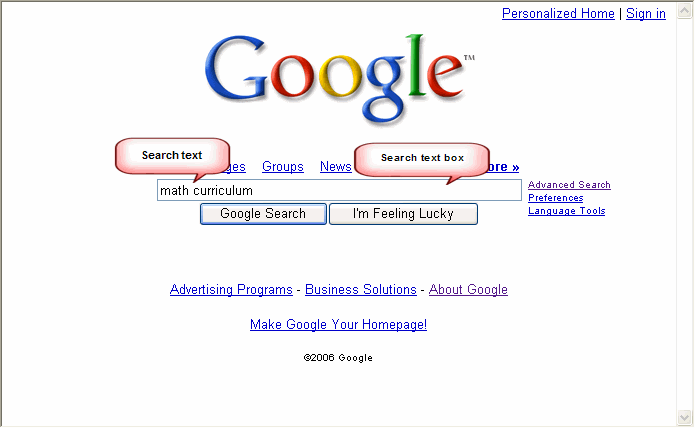
| Home | Word | PowerPoint | Excel | Access |
Installing Software |
Searching the Internet |
Using the Library |
Basic Skills |
Learning Outcomes
Search Engines
Search Techniques
Evaluating Web Pages
Citing Web Resources
Searching the Web generally includes the following steps:
Formulate a query defining the research question.
Enter the keyword(s) in the search text box then enter or click on the search button.
Review the search tool results consisting of relevant URLs, titles, and descriptions of material and links.
Begin the process by writing the research question then convert it to a query which is the text to be entered in the search engine's "search text box." A query must consist of at least one keyword but may be a series of words, a phrase, or a sentence. Since search engines ignore them, omit small words and single-digit numbers. You will learn later how to include them if they are significant to the search.
Let's suppose that the question is, "How do I locate elementary math curriculum for a fifth grade class?" Formulate the query by including all important words. Important words would be: elementary math curriculum fifth grade. The query can be further refined by including "search operators" described in the following section.
As of now, there is no one set of standardized rules for searching on the Web; however, the following search techniques will work with most, but not all, search engines.
| Operator Function | Symbol | Description |
|---|---|---|
| Inclusion | + | +math +curriculum +elementary (retrieves only pages that contain all words) |
| Exclusion | - | +math +curriculum +elementary -algebra (retrieves pages as above but does not include algebra.) |
| Wildcard | * | elementary * assessment (retrieves pages with elementary--any word--assessment such as elementary literacy assessment, elementary needs assessment, etc.) |
| Phrases | " " | "special education" and "elementary" (retrieves pages with phrases in the exact order presented in the quotation marks.) |
Some search engines use Boolean Logic where AND, OR, and NOT are used to link search terms. For an explanation go to Boolean Logic. See the following examples:
math AND curriculum AND elementary (retrieves only pages that contain all words)
math OR science AND curriculum (retrieves pages with math and curriculum or science and curriculum)
math OR science OR reading (retrieves pages with any or all of the terms)
math AND curriculum NOT algebra (retrieves math curriculum but not algebra curriculum)
For this illustration, we will use Google. It can be accessed by going to http://www.google.com.
Since some searches can return millions or billions of hits or returns, narrowing the search by using multiple keywords or phrases can save time. If the search is not successful, try another choice of terms or try another search engine.
Begin by entering math curriculum as the query.
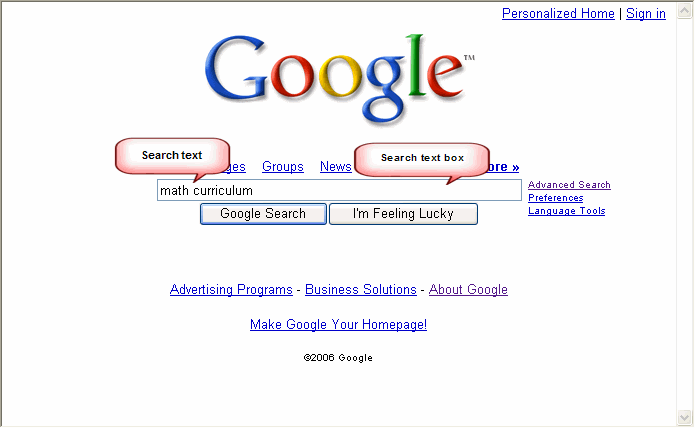
This returns over 50 million, an excessive number of hits. As you view the screen, you will see a link to each page, keywords in bold, along with a description of each hit. Links are provided through the URL, the cached pages (older pages) and similar pages which have a high correlation to the linked page.

Notice the sponsored links at the top of the page. These are the sites that have paid to have their sites included when certain search words are entered.
To convert the search words to a phrase, enter "math curriculum" with quotations marks surrounding the terms. The search returns the exact sequence of words inside the marks. This produces about 527,000 hits.

To further narrow the search to math curriculum for elementary teaching, enter "math curriculum" "elementary." This returns listings with both "math curriculum" in order and "elementary." The number of hits is reduced to 258,000.

Many search engines throw out small or insignificant search terms and single digits. To include a short term or single digit in the search, include a space and a + symbol in the search criteria. To search for math curriculum for grade 5, enter "math curriculum" "grade +5" This returns over 41,000 hits.

If you want to search for the search words only in the title, enter intitle:"math curriculum" "grade +5".

It is also possible to search for document formats. Enter doctype:ppt "math curriculum" to search for PowerPoint presentations about math curriculum. Other files types such as xls for Excel and doc for Word, can be retrieved.
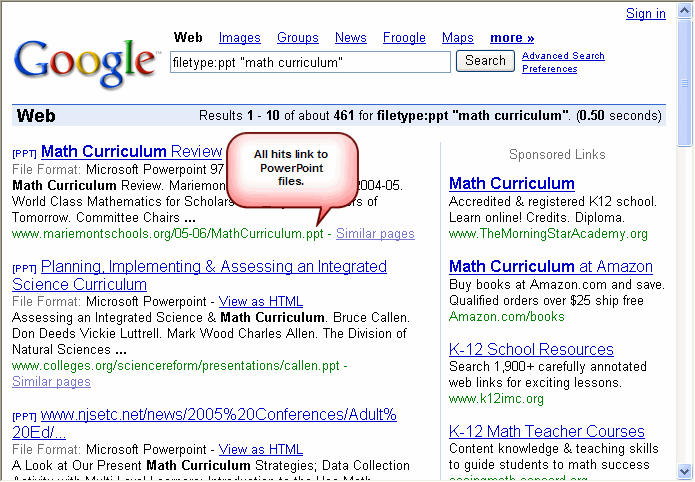
To search for a definition, use this format: define:mathematics.

Knowing how to effectively use search terms, phrases, and operators can greatly increase the chances of finding the information you want.
Dogpile is one of the metasearch engines and can be accessed by going to http://www.dogpile.com. Dogpile searches Google, Yahoo, MSN, and Ask Jeeves. Enter the search query then click "Go Fetch!"
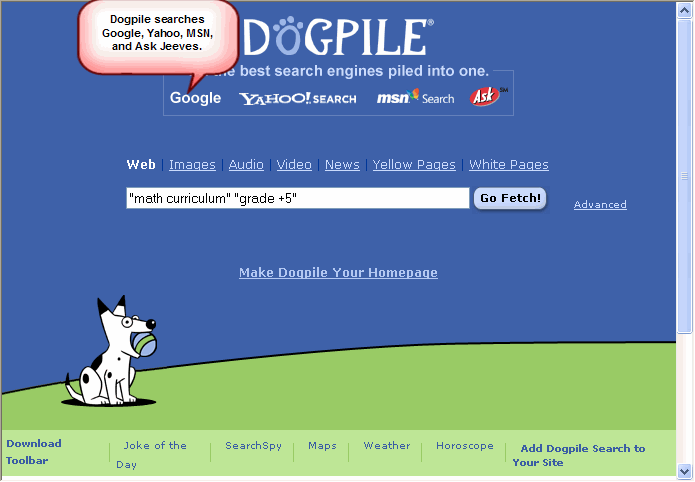
The results returned are the "Best of All Search Engines." To see the top listings for other search engines, click the individual search engine buttons. To understand how Dogpile selects the listings click on "View Demo" and watch the multimedia presentation.
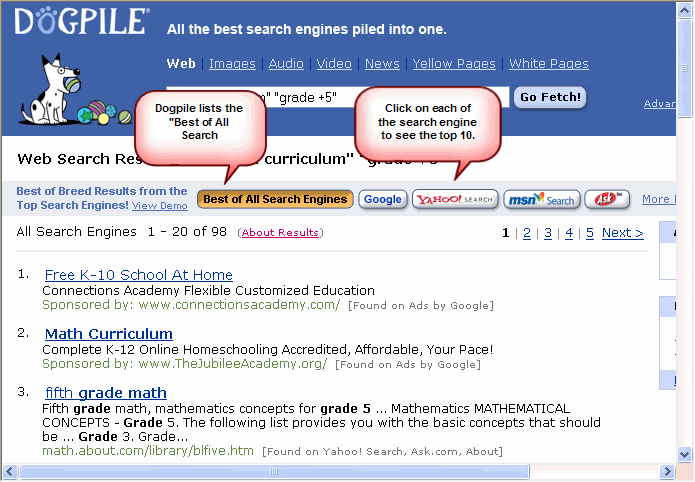
For the next activity, we will use the Google Directory. It can be accessed by going to http://directory.google.com.
Our research goal is to write a report about the pros and cons of "inclusion" in the classroom. Directories are very good when you need to start with a subject index then narrow the subject by choosing subcategories. This process is referred to as "drilling down." As you work through this exercise, you will notice that it is important to have an understanding of the subject matter. In this case, it is important to know that inclusion refers to educating all children in regular classrooms including students with disabilities. Without an understanding of the topic, it is nearly impossible to select appropriate categories. An advantage of using a directory is that once you locate the information, the links are closely related to the research question.
Begin by clicking on Reference. You can also click on the Education link below References.

In addition to selecting categories, the Google Directory provides a text box where search terms can be entered to "search only in the subcategory" or to "search the Web." Click on the education category.

Google provides related categories. Check that list along with the displayed categories. Click on Special Education.

At last, a topic is revealed that will provide some information specific to the question. Also note that a breadcrumb list is displayed that lists the categories that have been clicked. Since it is not likely that users will find the desired topic within the first few clicks, the breadcrumb list provides a way to return to previous subcategories.. Click on inclusion.

Follow the links to the articles and information that seems most relevant to the topic.

Once you enter the search term and review the results page, click on any links that lead you to sites that will answer your research question. Search engines place the more relevant links at the top of the list. However, it is possible that you will want to review more than the top ten.
It is recommended that you try other search engines and compare the results. Each search engine has its own set of rules using basic search techniques and advanced search techniques. The rules may be found by following the links in the table below and locating "Help" or "About" for each search engine.
Google Search Basics
Yahoo Search Basics
Ask Jeeves Search Basics
AltaVista Search Basics
Lycos Search Basics
| Search Engine | URL |
|---|---|
| http://www.google.com | |
| Yahoo | http://www.yahoo.com/ |
| Ask Jeeves | http://www.ask.com |
| AltaVista | http://www.altavista.com |
| Lycos | http://www.lycos.com |
| Search Engine | URL |
|---|---|
| Dogpile | http://www.dogpile.com |
| Excite | http://www.excite.com |
| WebCrawler | http://www.webcrawler.com |
| MetaCrawler | http://www.metacrawler.com |
Web Search Strategies is a complete tutorial by Debbie Flanagan, Fort Lauderdale, FL.
A comparison of search engine operators can be found at http://www.searchengineshowdown.com/features/.
A comparison of directories can be found at http://searchengineshowdown.com/dir/.
Formulate a research question of your choosing. Use a search engine of your choice and conduct searches using:
one keyword.
multiple keywords using the inclusion operator.
multiple keyword using the exclusion operator (see table above).
phrase search.
wildcard search.
Use the same research question and search using a metasearch engine.
Use the same research question and try to locate information using a directory of your choice.
|
|
|