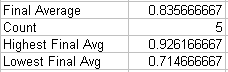| Create Formulas - Relative Reference |
| Create Formulas - Absolute Reference |
| Use AutoSum Functions |
 Activity
III
Activity
III
Open Grade Book.xls. Create formulas using relative reference to calculate the average in Columns F and J. Create a formula using an absolute reference to calculate the final average in Column K. Check your work below. Save the workbook:
![]()
![]()
![]()
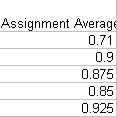
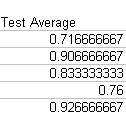
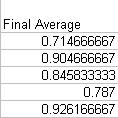
Use the AutoSum function to calculate the Final Average, Count, Highest, and Lowest final averages. Save the workbook.