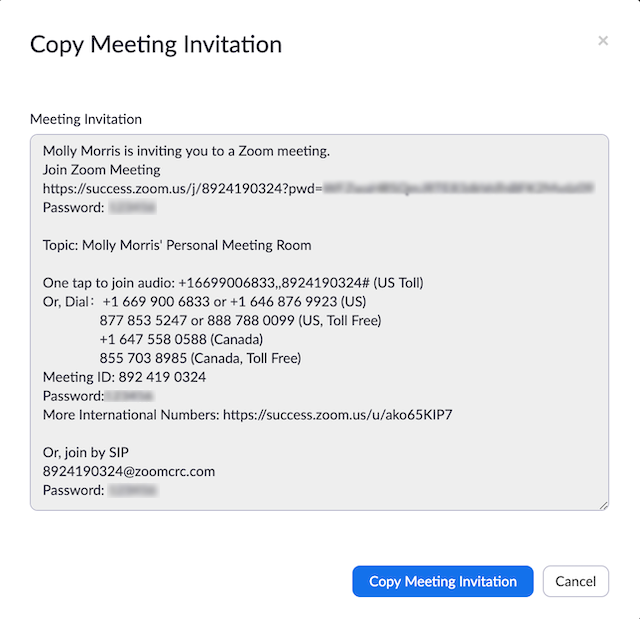- From the Meetings page, click the topic of your meeting:
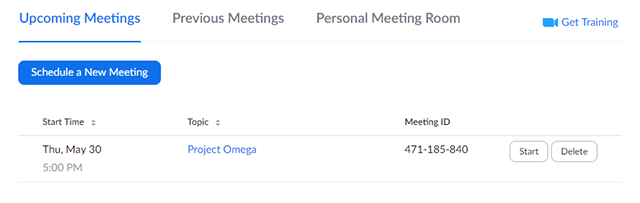
- Manually copy the meeting information by clicking the text that says Copy the invitation
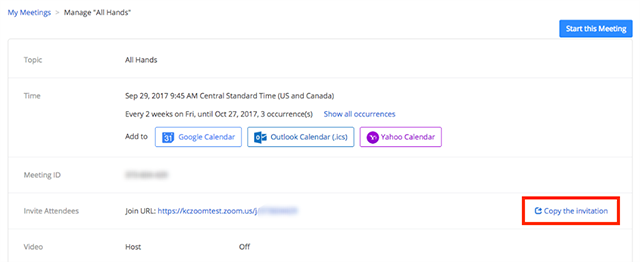
- If you click on the Copy the Invitation, another window will open wiht the meeting invitation text
- Click the button that says cCopy meeting Invitation and it will all be copied to your clipboard
- You can paste the informatoin in D2L News/Announcements or sent it out through D2L email: