Where do I go to get my Watermark Survey Results?
Log-in to elearn.nscc.edu.
Scrolls down to “My Surveys.”
Click on the link “Click here to access EvaluationKit for evaluation information and results.”
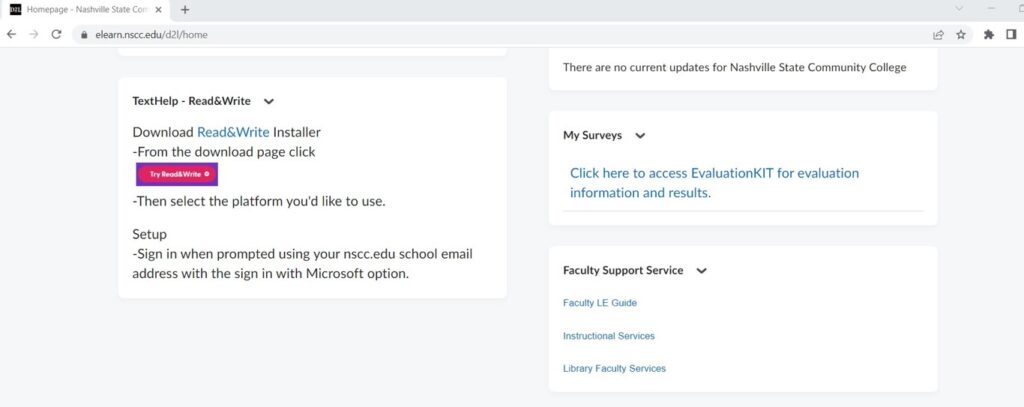
Select the semester results that you want to view.
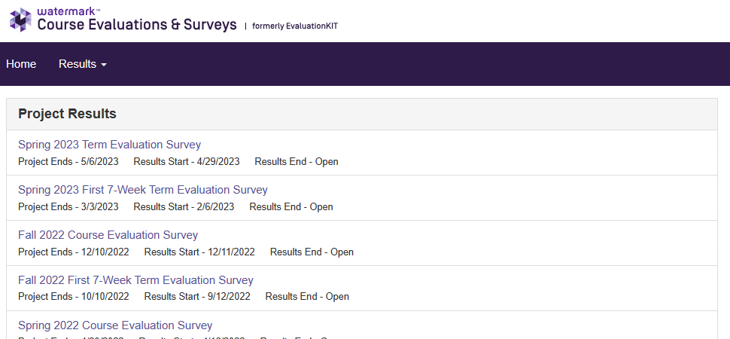
To see an individual course report, click the project results download menu by clicking the icon under report. Select the type of report you want to view.
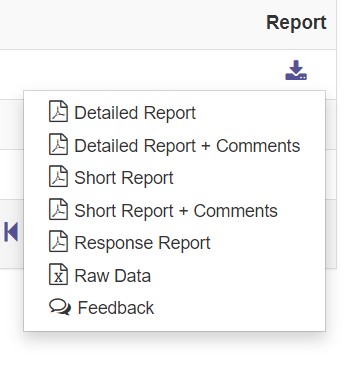
To receive a batch report, select multiple courses, and click “Batch Report.”
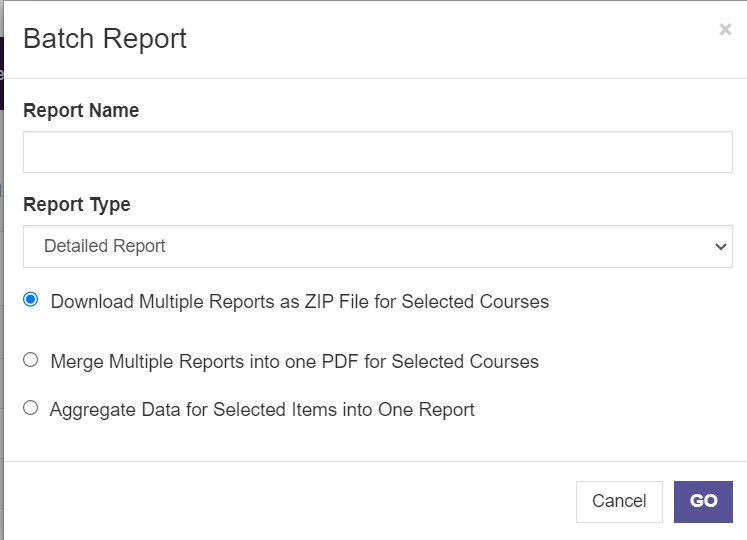
Give the report a name, select the report type, select which type of file or files you want, and select go.