How to see your response rate in real time:
- On your D2L home page, click the link for your EvaluationKIT.
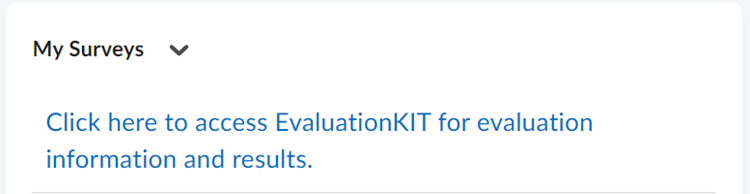
- On the right side, you will see “Response Rate Tracker.”
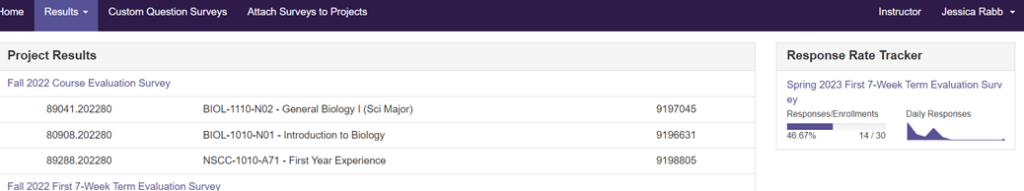
- If you click the Response Rate Tracker, you can see the response rate for the classes currently being surveyed.
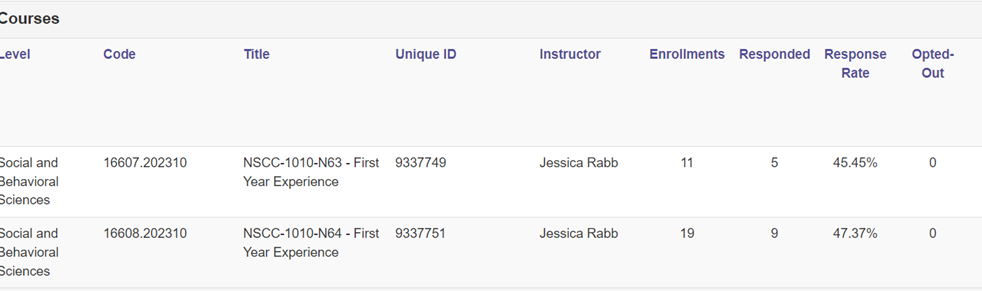
- Encourage class response rate of 66% or better.
